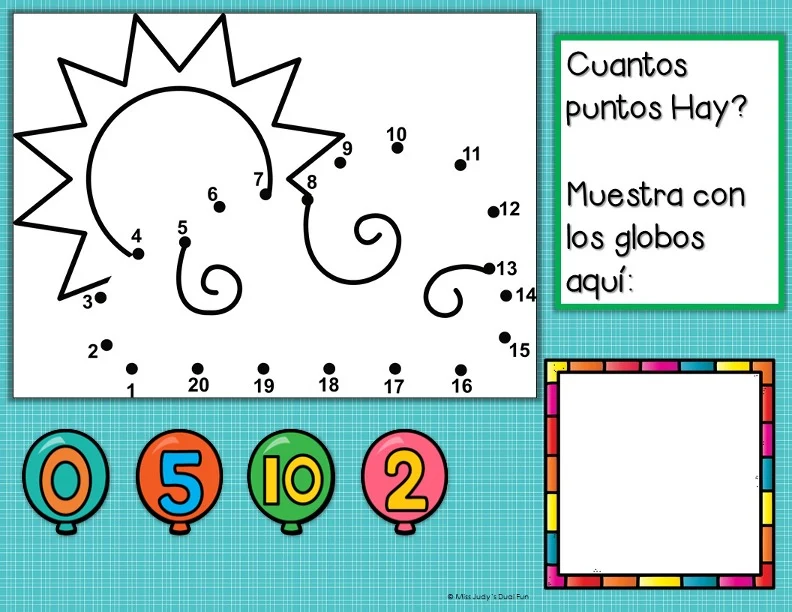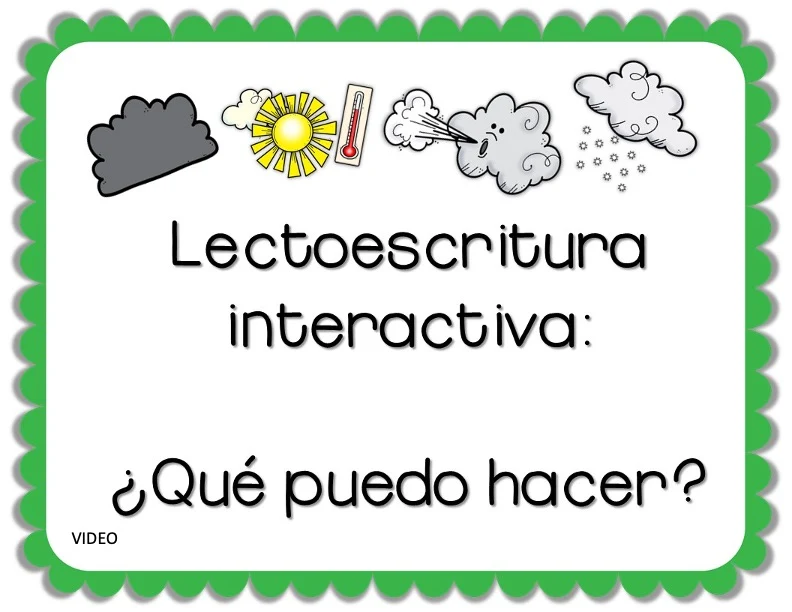|
| Click here for the freebie! |
Have you ever wondered how to integrate technology in the Bilingual or Dual Language Classroom? What kind of technology is best for my Two-Way Immersion Classroom? If you have ever wondered any of this, then keep reading! In this post I will show you 5 simple PPT tools that you can use in your Dual Language Classroom!
I am going to show you 5 products that I have used with my class that keep my kids engaged, and help them with literacy and math skills!
These products are all in PowerPoint so that you can easily download them to your computer. Once you download to your computer you will have your originals to keep. Then upload the presentations to your Google Drive and save them as slides for easier and more effective use.
Once you have saved them as Google Slides, you can easily upload them on your classroom iPads or other tech devices that you use in your classroom.
But first, are you the kind of teacher...?
who really wants to see their students grow, and learn to read quickly in Spanish while having fun? If you answered 'yes', then you're about to get super excited because I have a bonus to share with you from my Digital Bundle. Click on the image, or RIGHT HERE to sign up for an instant download. You will also receive my updates! Yay! I can't wait to get this going!
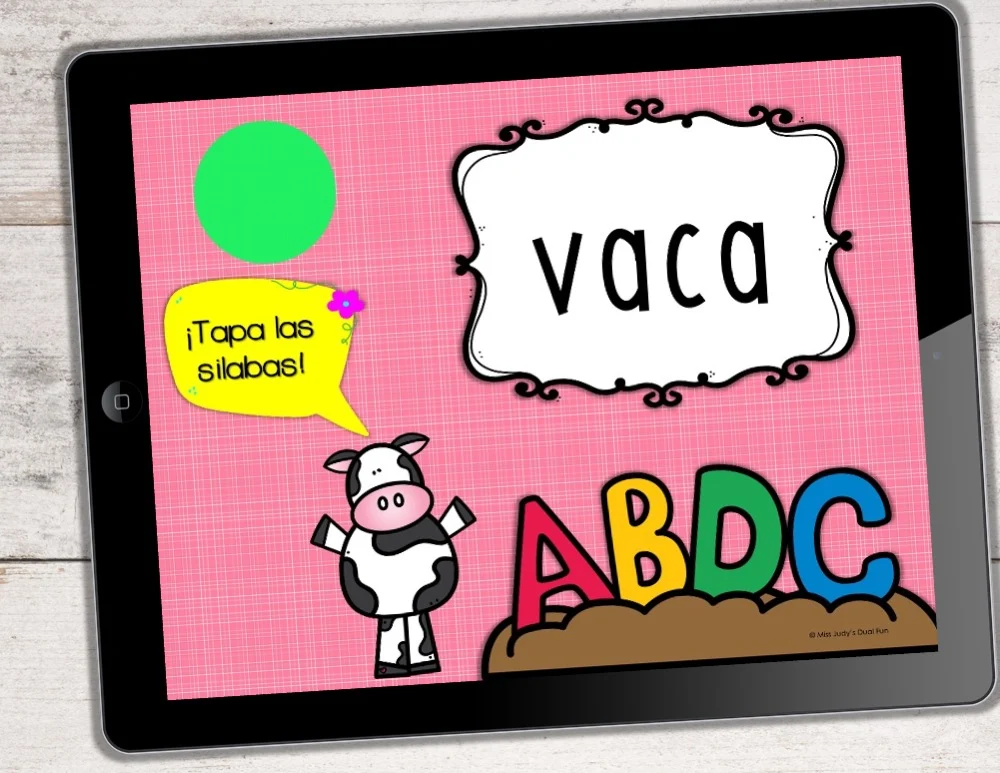 |
| Click Here for This Freebie!! |
Organize and Engage: Spanish Interactive Digital Calendar and Google Drive Uploads for Skip Counting and Weather Activities
The first resource that I want to show you is my Digital Interactive Calendar. I love this calendar, and use it everyday in my classroom.
Spanish Digital, Interactive Calendar for Morning Meeting
The most effective way to use this calendar is to make a copy of the slide for the month that you are going to use. For example, if you are going to use 'Agosto' then copy that slide in your Google Drive and project it to your screen in your classroom. Once you have the copy of the slide, you or your kids can move the pieces for the dates and the special holidays.
I also copy a slide for each of the calendar math pages that I want to help my class with. There are slides for 'greater than' and 'less than' symbols, for adding girls and boys in the classroom, and even a weather graph. All of these have moveable pieces.
Digital Skip Counting Activities
When my class is arriving in the morning, and when I set up for a 'tech center' in math, I will use this Digital Skip Counting Resource.
I love this resource because it has differentiated slides that I can put on the iPads, depending on which group uses them. Again, I recommend making a copy of the slide that you will use for the day and upload it to the device. Once the kids see the example, then they can start to click and drag the pieces to show how they are skip counting by 2s, 5s and 10s.
You will also have slides for kids who are ready to make groups, or arrays. They can create arrays by clicking and dragging the images.
El Tiempo: Digital Math and Literacy Activities
I LOVE this resource, and I'm so excited to share it with you! I love this because it has so much in it that is fun, engaging, and educational all at the same time!
If your kids have never done a Dot-to-Dot on their iPad, then they are in for a treat!
You will receive slides with both a large, stand-alone dot-to-dot, and then the same dot-to-dot with addition activities for the kids to do, as you can see above. Students can drag and drop the dice to show how many dots are in the dot-to-dot, and they can also complete the dot-to-dot.
The stand-alone slides are for students who need counting practice. They complete the Dot-to-Dot, counting along as they go, and then they drag and drop the ballon to show the number.
The last type of slide for weather themed math digital activities in Spanish is using base-10 blocks as shown above. Students will have the choice, if you like, to complete the dot-to-dot as a stand-alone activity, but they can also do it on this slide. Then they drag and drop the base-10 blocks to show the number.
Once you download, I have links to show you how to use this effectively on a PC, but an iPad is the best for kids, and it is super fun for them!
I hope you have a great time with this one!!
Bilingual Literacy Digital Activities
Not only does this one have math activities, but you will also have literacy activities where kids can drag and drop, read, and even write!
You will have a slide that could easily be used for a phonics mini-lesson and also for a review that kids can take a look at. Some of the Spanish phonics to teach in this pack are syllables with 'que' 'ce' 'ci' 'h' and 'j'.
After the page with the mini lesson, there are pages to read. As students read, they use the drag-and-drop skill to circle words with those syllables.
At the end there is a sorting activity as well with words, and others with images.
At the end there is a sorting activity as well with words, and others with images.
As a bridging activity, you will have an English sorting activity for the /s/ and the /h/ sounds using images. So fun!!
PPT Games Building Vocabulary and Literacy at the same time in Spanish: Las Vocales y Las Sílabas
The game shown above is great for both teacher and student! This is because you can use it to help teach your kids vocabulary with initial sounds for the vowels in Spanish.
This game is also amazing because it is self-checking. That is one of my favorite parts about this game!
One of the best things for you as the teacher is that this game is on PowerPoint. You can upload the game to your Google Drive, as you can do with all of this bundle, and it is always available to you. You don't need any memberships!
Go ahead and upload it to your Google Drive, and put it on your kids' iPads at school! You can also play this as a class on your class projectable board. Kids LOVE that!
Once your kids know their vowels, and have started with 'Sílabas Directas', then this is the perfect digital game.
Again, this is in PPT, and easily upload-able to your Google Drive so that you can put it up on your class set of devices.
Because this game is also self-checking, it is the perfect tool for centers, stations, 1:1, and even group practice. I love to see my class so engaged and learning to read!!
The vocabulary uses 'sílabas directas' and is perfect for your kids to get the boost they need with reading!
In Conclusion:
This bundle is in my TpT store. Click here and you will save 20% if you download the bundle, and you will receive 5 digital resources that your kids will love! You will love this too, because this will give you the perfect 'Technology Center' set up for both reading and math.
I hope you love these resources as much as I do!!